Benefits of cdinesh DeskApp:
1. Small software on your desktop, No need to open any
browser.
2. With few clicks you can get full live stock of cdinesh.com
3. Full smooth User Interface.
4. All Process on single page.
5. Fast and easy search.
6. No need of browser do Virus safe.
7. Full search console with all filters.
8. One time setup.
9. Auto Update, It update automatically every time you starts software.
Minimum requirement:
1. Internet connection. (Speed depends on net connection)
2. 2 GB ram for smooth performance.
3. Operating System : Windows
4. Min. 5 Mb free space
5. Windows installer 3.1 (setup will automatically download will setup if your system
require OR you can download from http://www.microsoft.com/en-us/download/default.aspx)
6. .net Frame work 4.0 (setup will automatically download will setup if your system
require OR you can download from http://www.microsoft.com/en-us/download/default.aspx)
User Guide:

 Download User Guide for Desk Application
Download User Guide for Desk Application
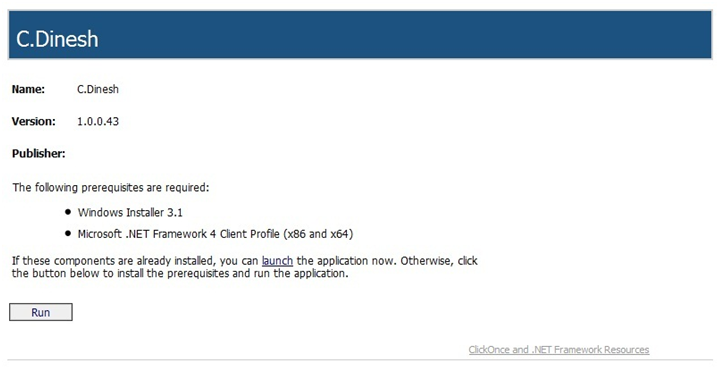
Click on RUN which will start you download …
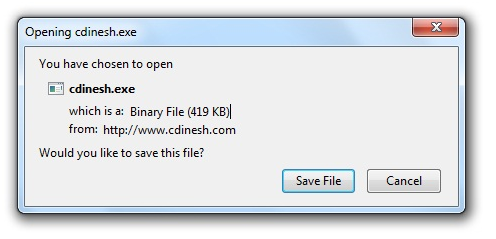
Save this .exe on your system
(NOTE : Your antivirus OR user rights may stop you from downloading this file as
it is .exe file, It is safe to download this as it is being made through Microsoft
safe and secure software)
You can see the clickonce and framework resource
link in above download page
Once you will save this file at your preferred location (Keep on desktop), you will
find icon similar to below
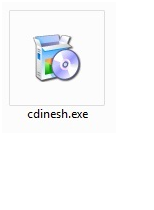

Double click on then .exe, It will take time for 1st time as shown in following
image…
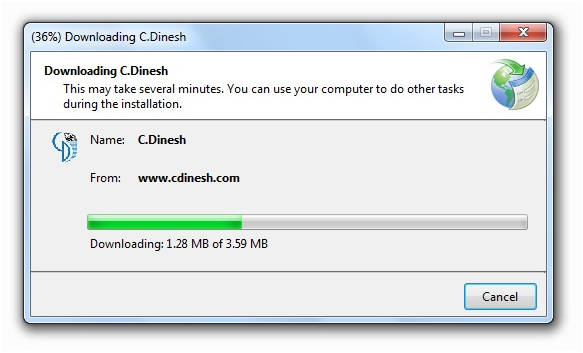
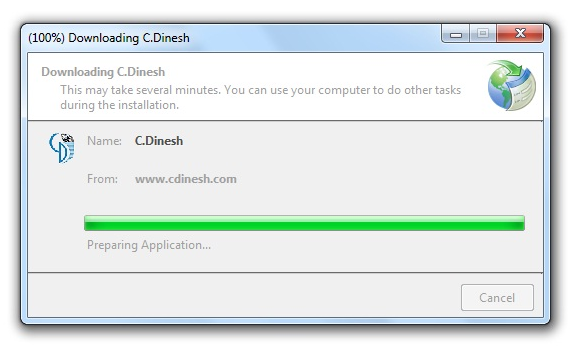
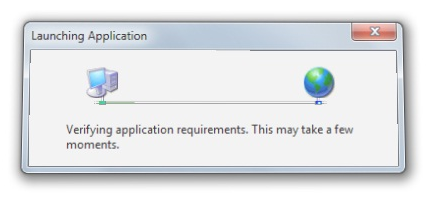
Once installation is done successful you will get the welcome / login page :

Once time login, System will automatically remember your login and from next time
you will directly get the search page:
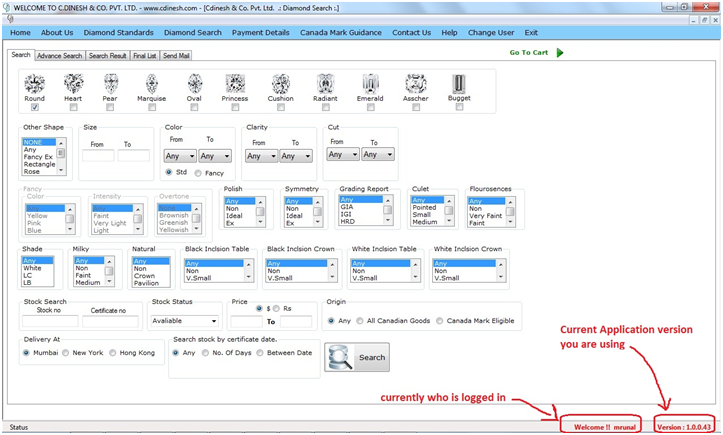
Select your search option:
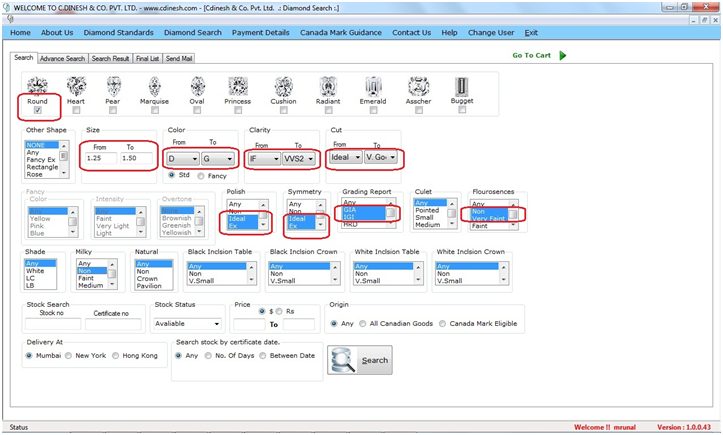
You can also set more criteria from Advance search tab as follows:
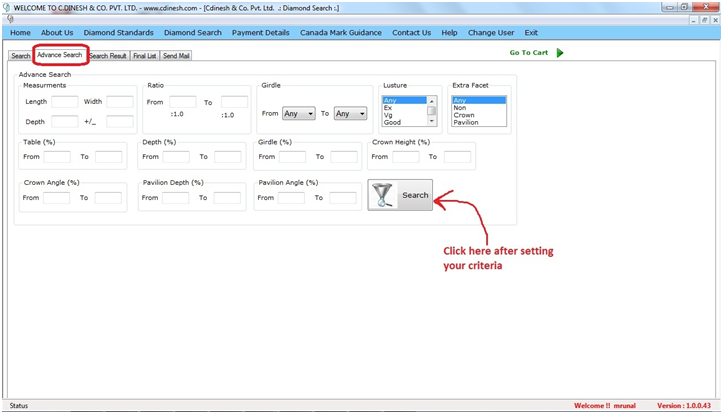
Once you click on SEARCH button you will get
redirect to SERACH RESULT:
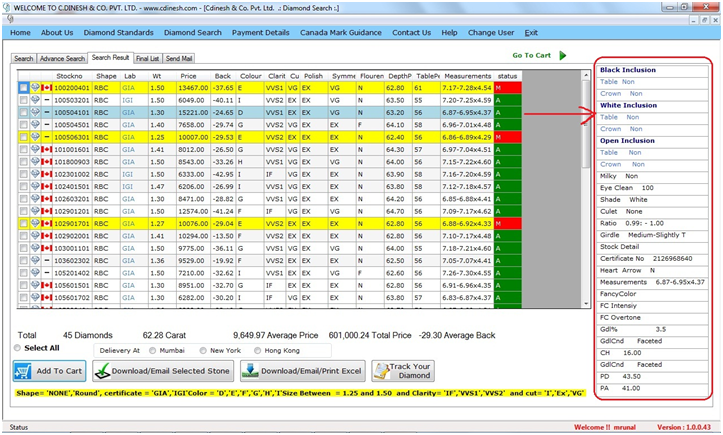
YELLOW COLOR ---
Row color yellow stands for diamonds is on HOLD by another user.
STATUS : M ---
Status column value M stands for MEMO.
STATUS : A ---
Status column value A stands for AVAILABLE.
NOTE : Roll over your mouse on the search result
grid to see full detail on Right Hand Side.
Select stones from the search result and click on ADD
TO CART
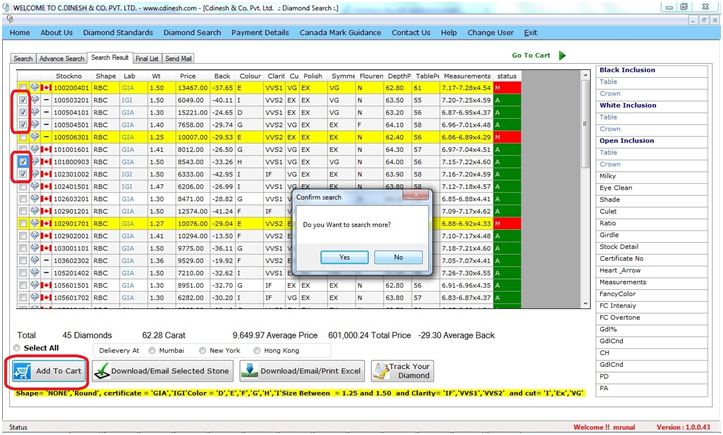
You can also continue your searching other diamonds even after adding selected diamonds
to the CART.
Once you are finished with search GO TO CART
for final process …
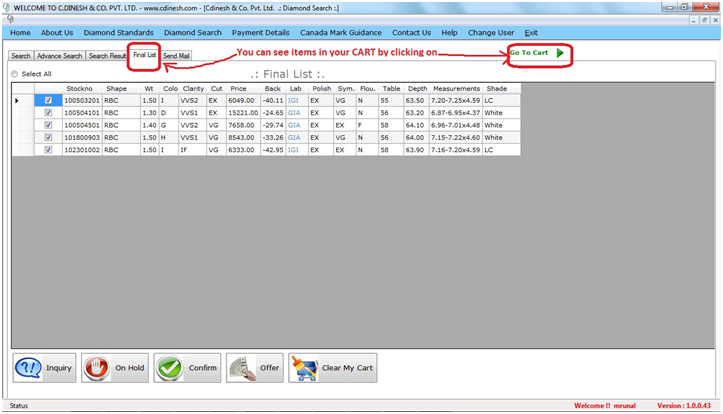
In FINAL LIST you can select diamonds and send
mail as per your wish. (Inquiry / Hold / confirm / Offer) as follows:
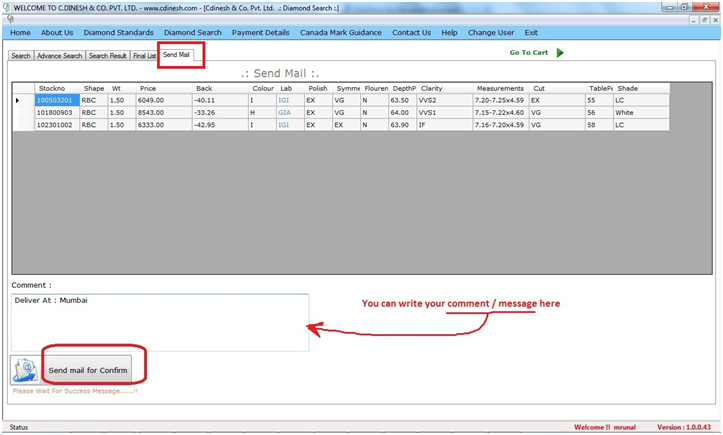
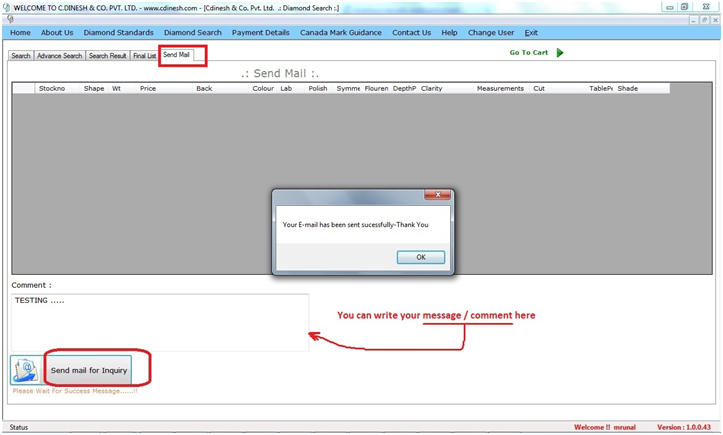
You will get confirmation mail on you registered email id and our sales executive
will contact you soon once for the same.
You can close this application in following ways:
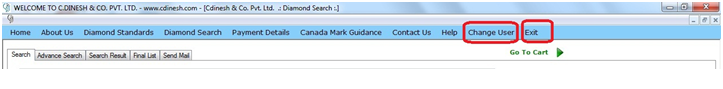
CHANGE USER : It will close application and
will ask for login next time.
EXIT : This will just close the application
and will not ask for login next time.
For any query kindly don’t hesitate to contact:
Sales Executive :
Mumbai – Mr. Amit ( amit@cdinesh.com )
Surat – Mr. Vishal ( vishal.cd@gmail.com ) , Mr. Sunil ( cdsurat@gmail.com )
Technical Support :
Mr. Jigish ( jigs.cd@gmail.com ) / Mr. Ashish ( ashish4cd@gmail.com
)
|